






Free shipping on all orders over $50
7-15 days international
8 people viewing this product right now!
30-day free returns
Secure checkout
45756282






Personalize Appearance Clear labels are ideal for customizing a variety of items, including invitations, greeting cards, and envelopes. On white and light-colored envelopes, textured paper, vellum, glassine, white plastic, and frosted glass, frosted clear address labels virtually disappear, giving the appearance of being printed on custom. Tips for Using Template Check Printing Settings in MS Word for Line-Up Problems Check “Paper size” under Word Print Setting, make sure it’s letter size or A4 size.Check “Document Size” from “Printer Properties”, make sure it’s the correct paper size, “letter size” or “A4 size”Uncheck the “scale content” box. Open “Options” from MS Word.Select “Advanced”Scroll down to “Print” Uncheck box of “Scale content for A4 or 8.5 x 11" paper sizes” Check Printing Settings in PDF for Line-Up Problems Open the printer dialog box, and select advanced or Preferences. Check “Document Size” to see if it’s the correct size.Then go back to printer dialog box, select “Actual size” under “Page Sizing&Handling” How to find template Search MR870 from our website Choose the right template format you need and download You can also use Mr-Label online design tool Printing Tips for Waterproof Effect Ink Cartridges Types *If it is an inkjet printer, the ink must be a pigment ink. As dye-based ink is water soluble, it will come off when getting in contact with water. if you use a dye ink, you should use a clear vinyl laminate on the print or spray it on a clear coat to make it waterproof. Printing Quality Setting: Because the standard print settings are too high, causing over-saturation of the label paper. A common solution is to reduce the quality setting. Open the printer dialog box and select "Properties" or "Preferences." Look for the "Print/Quality" tab or the "Quality/Print Quality" option. From there, you can select a lower dpi or make a quality adjustment. Black Ink Smear Black ink does not dry on glossy printable vinyl. This problem is common for inkjet printing. It is because black pigment inks do not bind well with glossy surfaces. Solution: (1) Selecting the "Print as Image" box in the print dialog pop-up may help. (2) Always use color settings even if your artwork is black and white only Sheet Size US Letter Sheets – 8.5"x11" (215.9x279.4mm) Label Size 1" × 2-5/8" (25.4 × 66.675 mm) Labels Per Sheet 30 Color Frosted Clear Finish Glossy Waterproof YES Tear-Resistant YES Template Code MR870 Adhesive Type Permanent Adhesive Compatible with Inkjet&Laser Printer
PERSONALIZE APPEARANCE - Clear labels are perfect for personalizing envelopes, greeting cards, invitations and more. Get a custom printed-on look, frosted clear address labels virtually vanish on white and light-colored envelopes, textured paper, vellum, glassine, white plastic and frosted glass.
WATERPROOF AND TEAR-RESISTANT - We use the waterproof and durable white material, dripped wine/water don’t make the ink run on the labels, even if you display bottles with ice the label doesn't smear or get damaged.
COMPATIBLE WITH INKJET & LASER PRINTER - Mr-Label’s quality square labels absorb the printing ink of inkjet printer well, and also hold up in high temperatures in laser printers. Colors print crisply from both inkjet and laser printer.
TEMPLATE AVAILABLE - Templates are not temporary negligibly but crucial permanently. Mr-Label is serious about templates. For amateur customers, Mr-Label provides templates in the formats of Microsoft Word and OpenOffice Writer. For professional designers, Mr-Label provides templates in the formats of Adobe Photoshop, Adobe illustrator, and Adobe PDF.
PARAMETER - Label wide 2-5/8" (66.675 mm), Label height 1" (25.4 mm). Sheet size US letter - 8.5" × 11" (215.9 mm x 279.4 mm). 30 labels per sheet. Package included 100 sheets, total 3000 labels. Color Clear. Finish Matte. Weatherproof Yes. Tear-Resistant Yes. Adhesive Type Permanent Self-Adhesive. Compatible with Laser and Inkjet Printer. Same size as Avery 5660.
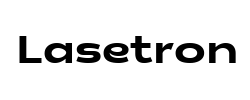






We use cookies and other technologies to personalize your experience, perform marketing, and collect analytics. Learn more in our Privacy Policy.